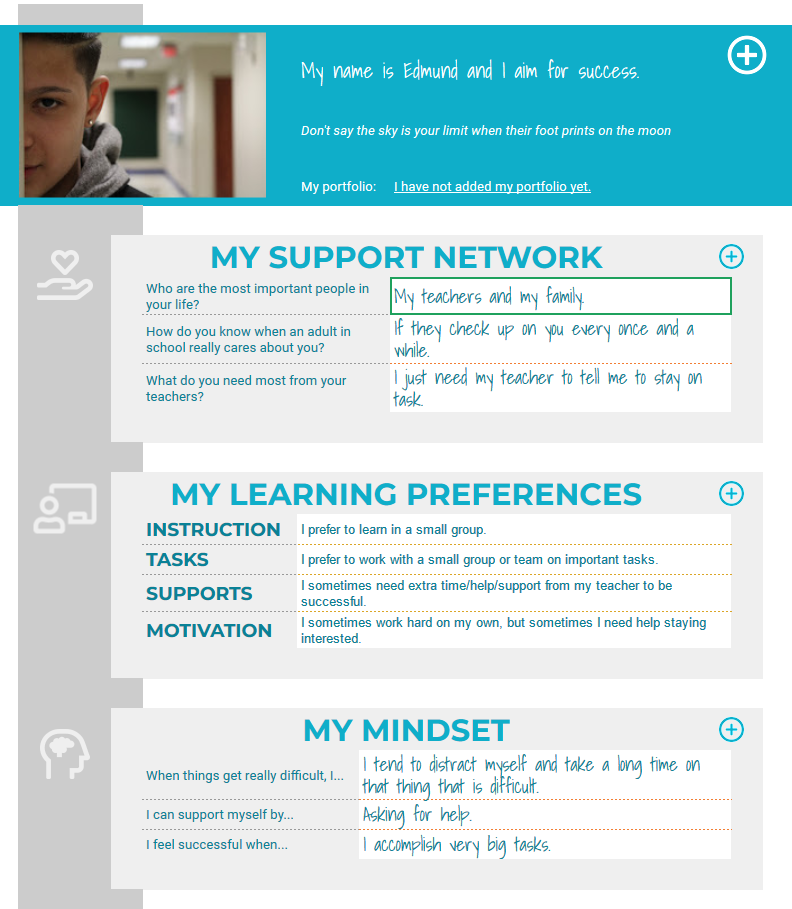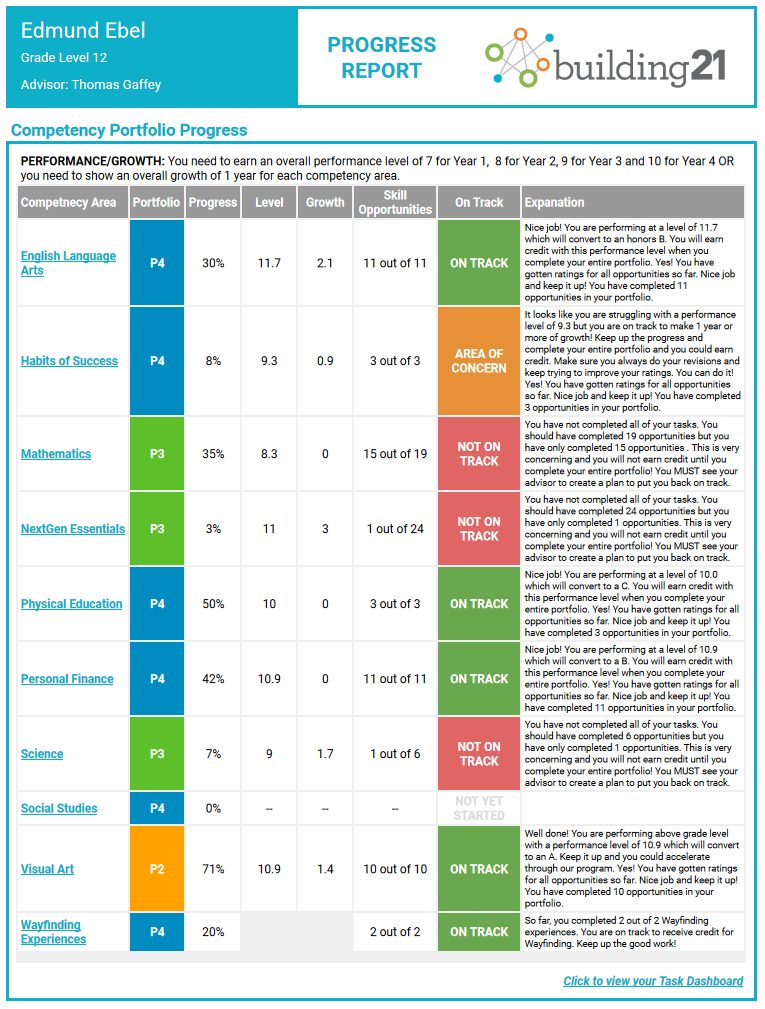PLP: 2-portfolio
A PLP is a dashboard that gives students access to their relevant data and allows them to take action by creating goals or reflecting on their progress. It stands for Personalized Learning Plan/Profile/Pathway. In every Building 21 PLP, there is a tab called My Progress which is the students report card. It often displays progress in their competencies, grade conversions, and graduation progress. PLP's are built within Google Sheets and are managed by a custom Sheets-based platform called xSuite.
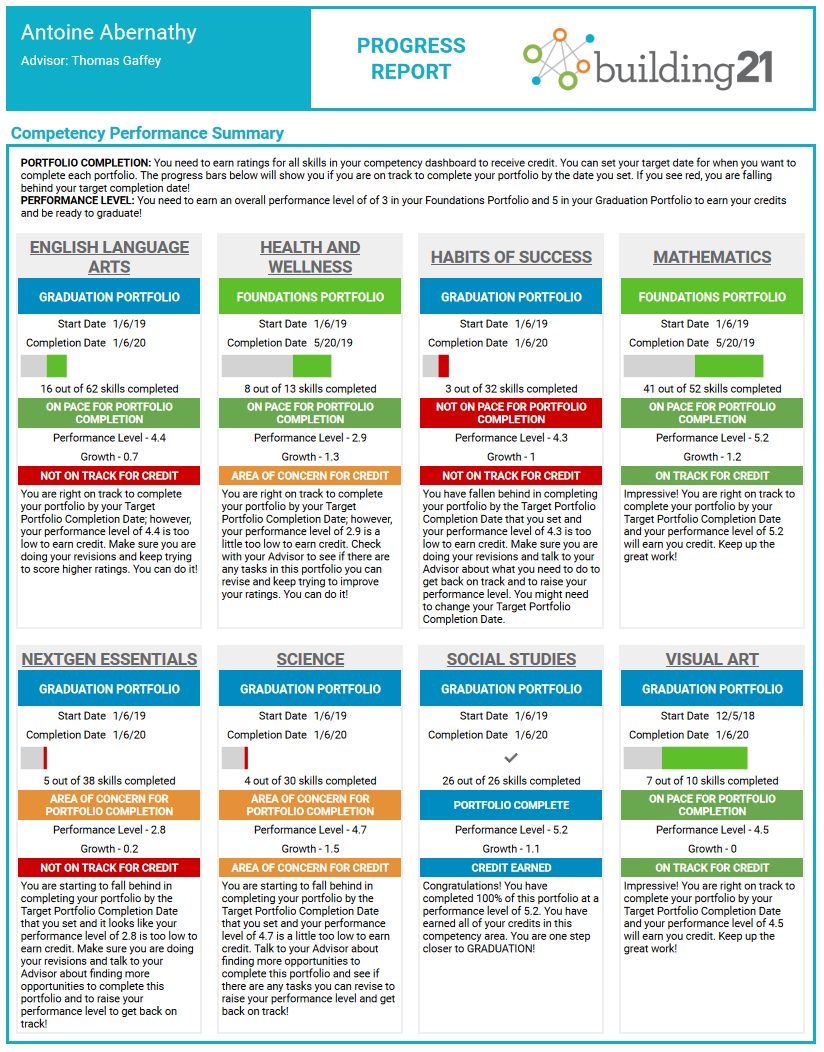
In the My Progress tab, competencies are tracked across 2-portfolios, Foundations and Graduation. This was designed for an alternative education high school. Students were able to accelerate at a pace that they set. Working with their advisor, they set a completion date that is used by the PLP to track pace.
Students do not have edit access to their PLP. To modify different dashboards, students fill out Google Forms that automatically update different sections. Look for icons like plus signs or pencils. These are linked to forms that will update that section. Try it out!
The PLP integrates data across multiple platforms and systems. For example, on the My Progress tab, there is data from the competency tracking system, attendance data from the student information system, and behavior data from a custom behavior tracker. Additionally, you can find different standardized assessments being reported on the My Assessments tab.
There is no custom coding added to any of our PLP's. Everything you see in the PLP is displayed using native Sheets formulas. The magic happens behind the scenes with xSuite and customized Google Forms.